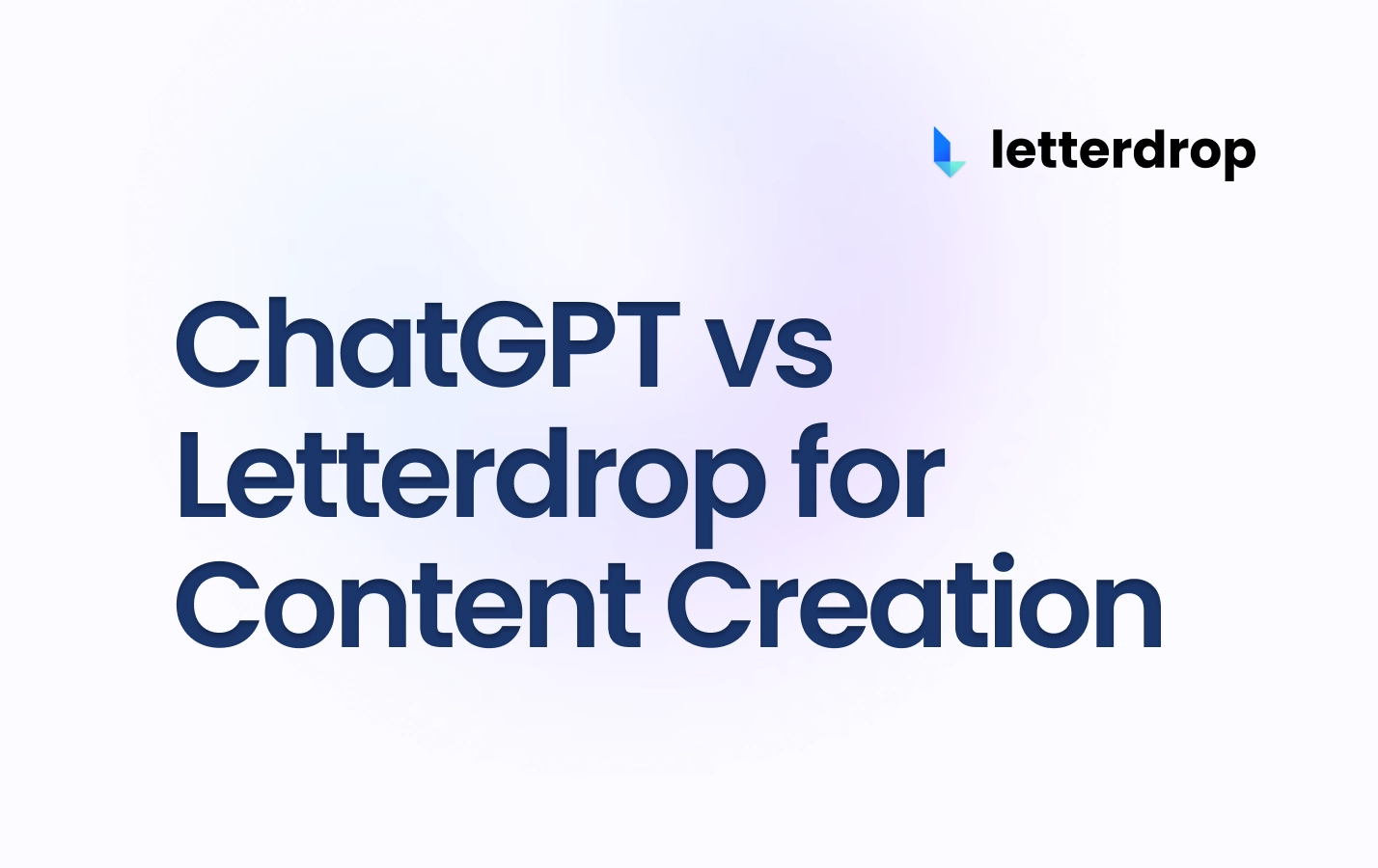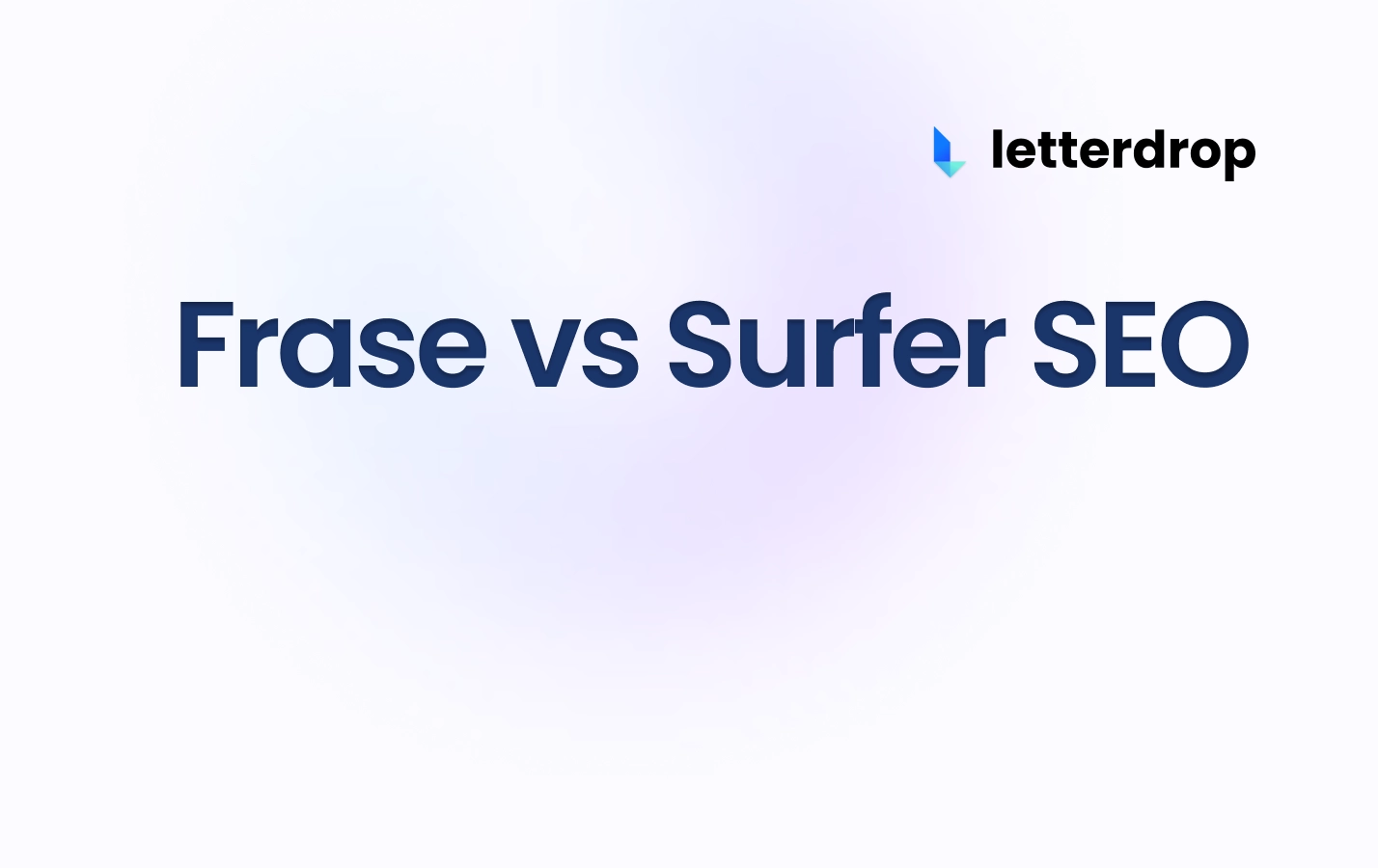How A One-Person Team Creates More Quality Content, Faster
TL;DR:
- I'm a one-woman content team at Letterdrop at the moment.
- With Letterdrop's AI and SEO tooling, I'm able to create 32% more content faster. Here's how.
Staying competitive in today's content climate is hard enough — your calendar is full, SERPs are oversaturated, there are AI engines that can spit out low-brow articles in a couple of seconds, and you're sometimes competing with content marketing teams twice the size as yours.
You're expected to push out better content faster, and this is especially tough if you're a one-person content team, like me.
With the help of a smart AI tool:
- I push out 2+ long form articles a week
- I push 6x LinkedIn posts a week for my team and 5x for the company account
- I save tens of hours of manual content ops like listening to sales calls
I'm going to share with you the AI advancements that have helped me push out 32% more content, faster — without having compromised content quality.
Ideation
Normally, getting compelling ideas for content that stand a chance of moving deals forward takes hours.
- If you're leveraging sales calls for marketing insights and those valuable "zero-volume" keywords (which all marketers should do), you can sit through hundreds of hours of calls until you find something you want to write about
- If you're leveraging the experts in your team for ideas, collaborating on an idea spreadsheet can be tedious. People are also busy, so those messages asking for ideas on Slack can get ignored
How I Save Hundreds of Hours on Ideation
I know the value of insights from sales calls and my team's expertise — and I can now get those insights in a fraction of the time.
For sales calls, I use the Letterdrop-Gong integration, which can pull objections, product questions, themes, pain points, and more directly from Gong calls. I can then turn those directly into ideas or even first drafts from the dashboard.
 |
Here's Susan Sivek — also a one-woman content team — from Pecan AI talking about this handy feature.
As for ideas from my team, there's an Idea Backlog that integrates with Slack and email — all my team has to do is type /idea in Slack, or send an idea directly to the given email address, and those ideas are automatically added to the backlog.
We can also collaborate on these ideas through comments and upvotes, and assign them as projects directly from the dashboard.
Research and Writing
Research is one of the biggest time sucks on teams, especially ones as small as mine.
When it comes to writing SEO articles alone, you'd have to scour the SERPs for your keyword to find:
- Top page topics to cover
- Which formats to make use of (article, video, infographic, etc)
- Possible angles to take
- Opportunities to cover gaps in this information for a competitive edge
- Opportunities to feature in a People Also Ask or Featured Snippet
Not to mention trying to get expert quotes and stats.
Writing itself can also become heavy on time, which is difficult when you have multiple deadlines to keep on top of.
How I Save 3 Hours of Research for Every Article
There's a handy feature I use in Letterdrop for each of my articles — the "Outline" feature.
It condenses the most important SERP information into bullet points, or a first draft of an article if you so choose.
This saves me hours on reading the SERPs myself. I can't go without it anymore. It's also excellent for coverage needed for SEO — more on that later.
Check out this quick demo of it in action.
I also don't have to sit through long webinars or other videos to get necessary insights and information. There's a video-to-text feature that lets you condense video into any text output of your choosing, from main bullet points to timestamps and even social posts.
There's also a feature that lets you directly embed an expert quote into your article in the form of a video — just send your chosen expert an email request that contains your question.
SEO Optimization
Optimizing for the hundreds of technical SEO rules, latest Google algorithm changes, and latest SEO trends like Google's SGE can take up a lot of your time.
And if you don't do what you're supposed to, you're not giving your content its best shot at ranking and attracting qualified prospects into your sales cycle.
Most the SEO tools out there encourage outdated practices like keyword stuffing, which is why I stay away from those.
My SEO Checks Get Done For Me, The Right Way
I get this part done much faster, thanks to some heavy lifting by Letterdrop's smart SEO assistant.
It goes beyond recommending X keyword 30 times and semantically understands content. It helps me by:
- Automatically identifying search intent and suggesting best formats to get ranking
- Automatically fixing on-page technical SEO, like missing keyword placement, alt text, and internal links
- Condensing top page information for maximum topic coverage and suggesting information gain opportunities to rank better
- Giving me an EEAT guideline specific to what I'm writing
And that's not all. It also takes care of site-wide SEO. I can publish internal links in bulk, fix broken links and redirects automatically, and refresh content automatically with the content refresh monitoring dashboard.
Here's a video showcasing how I use the tool to get my content ranking:
Socials and Distribution
Our CEO and founder, Parthi, likes to say that distribution is half the battle won.
He's right — content that doesn't get out there to the right channels will just die on your site.
But maintaining a consistent publishing cadence for socials can be difficult, especially in a small team.
How I Can Push and Repurpose Content to Socials in Less Than 3 Minutes
Letterdrop directly integrates to social media platforms like LinkedIn, Twitter, and Instagram, so I can push socials directly from my blog posts.
But that's not all — you can feed writing samples to the AI and create templates to generate a tone-specific post in minutes.
Even better, you can turn URLs (from videos and blogs) into those socials.
Here's Parthi showing off the feature:
The feature I use most when it comes to socials is the automated likes and comments feature that takes care of employee advocacy and amplification for me. (Parthi touched on this in the above video.)
I don't have to beg my team to like and engage — I can do it for them safely using LinkedIn APIs and approvals.
Finally, there's a Recycle feature in Letterdrop that lets me quickly repurpose old, top-performing posts in just a click.
Letterdrop Accelerates My Day-To-Day
So there you have it! Letterdrop's automation and AI features are beyond helpful for a one-person content team like mine.
And I haven't even covered everything else the software does beyond the scope of writing. It integrates with dozens of tools, replaces just as many, pulls keyword data from Semrush, and has excellent project and content management tools. Any content marketing team can benefit from how it brings all your content ops under one roof.
Want to learn more about how Letterdrop can streamline your day-to-day content ops? Read more on our blog, or sign up for our newsletter and join thousands of marketers just like you.
Subscribe to newsletter
No-BS growth strategies and content marketing tactics in your inbox twice a month.
Related Reading
Some other posts you might find helpful