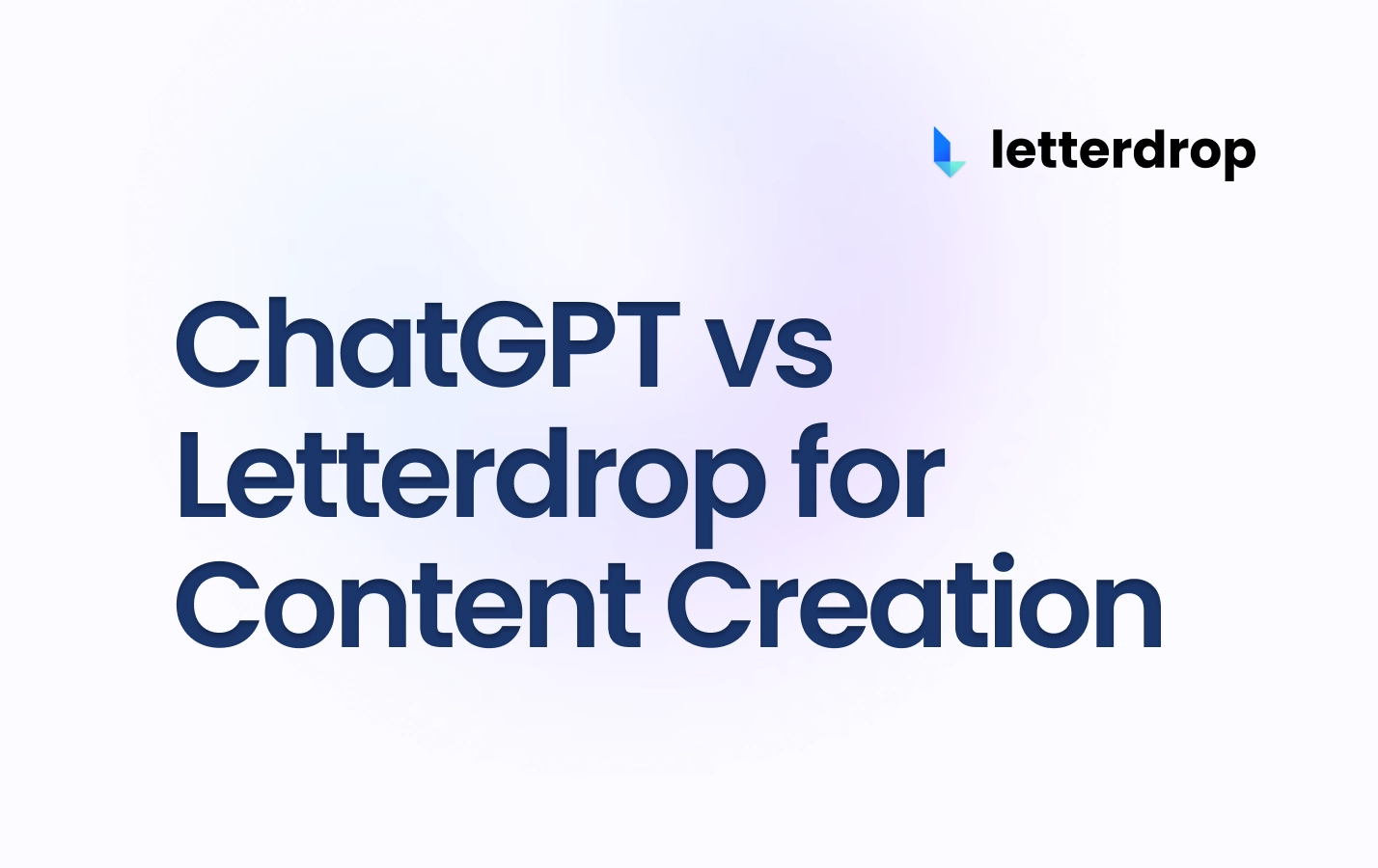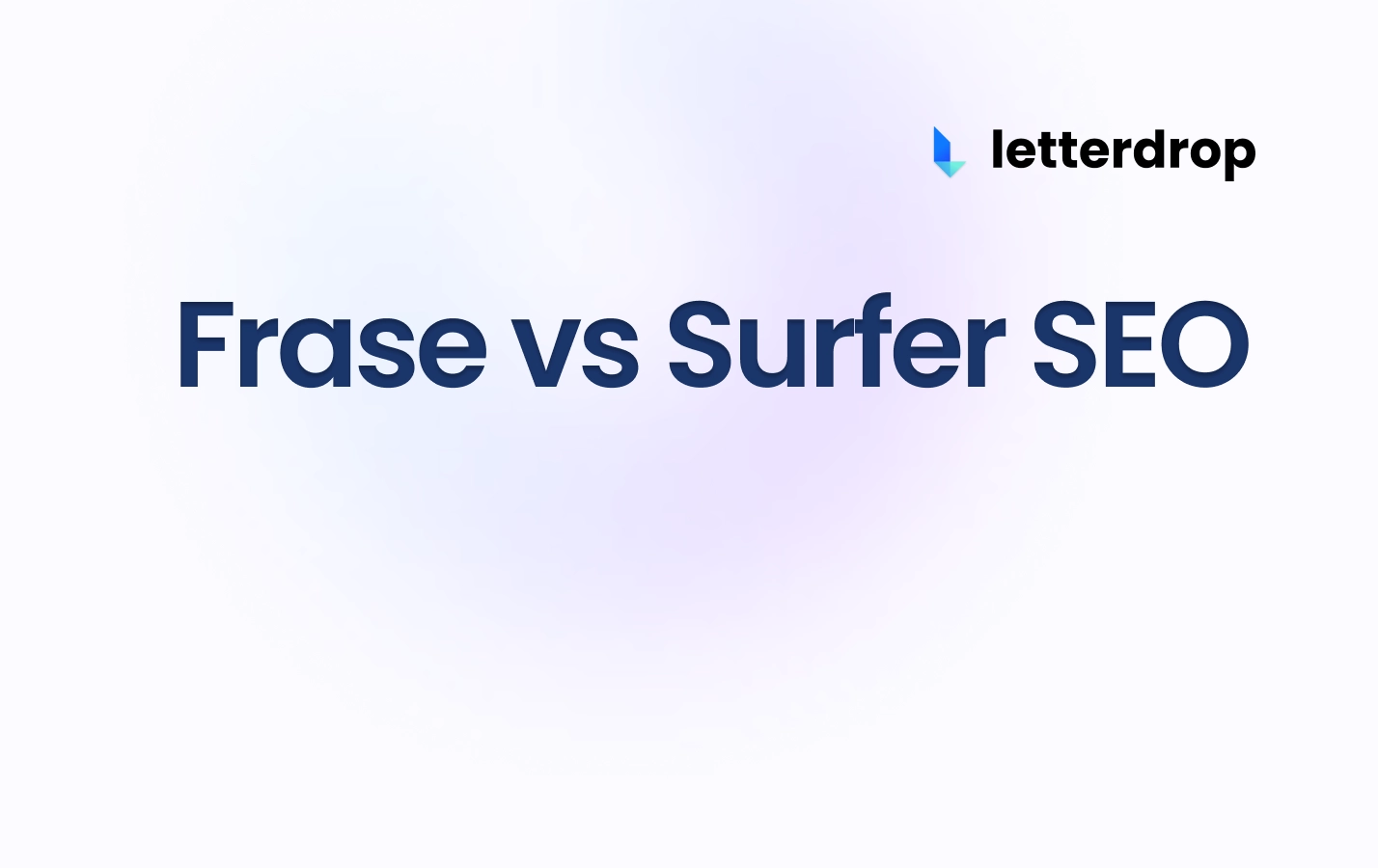Letterdrop Is a Launch Partner on the Webflow App Marketplace
Letterdrop ❤️ Webflow
At Letterdrop, we recommend Webflow to most of our customers for their website and blog. Why?
We're Webflow customers ourselves! We used Webflow to build our very own website.
We're not just advocates for Webflow but perhaps one of the deepest builders in the Webflow developer ecosystem.
Today, we're bringing some of our content ops magic to make marketing on Webflow even better. We're super excited to be a Webflow Launch Partner for their brand spankin' new Marketplace — which they just announced at Webflow Conf today! 🎉 🎉 🎉
Why You Need Letterdrop for Your Webflow Blog
Webflow is the best tool for building a website. Letterdrop is the best tool for content marketing.
Put them together, and you've got yourself a great website that generates traffic with SEO and content.
Letterdrop & Webflow go together better than PB & J! 😋
 |
Back in 2013, Webflow — a Y-Combinator-backed company (just like Letterdrop!) — introduced a game-changing way to build websites without code.
All you have to do is pick a template, customize it, and publish it. Boom! You're done. This saves you days when building a website — and also means you don't need an engineer to build a site since it's a no-code tool.
The only problem:
Webflow Is for Designers and Web Developers, Not Content Marketers
Webflow is built for designers and web developers, not marketers (and especially not content marketers). It gives you the basic infrastructure to create content.
If you're launching a new website for your business, we assume you want people to see it. I mean...
If a website is published on the internet and no one is around to see it, does it even exist?
— we're pretty sure Mark Twain said this
To drive traffic to your site, you'll have to rely on distribution channels — like Google, email, Twitter, LinkedIn, and other social media. You'll need to create content that educates your buyer and is optimized for each channel.
You'll need a content strategy (and a way to publish lots of content to your site). To execute on your strategy, you'll need the right tools for your marketing team — live collaboration, approval workflows to produce content, and SEO optimization to get you ranking on Google.
You're going to need more than Webflow.
That's where Letterdrop comes in. Our platform fills the gaps in your content operation and integrates directly into Webflow.
How?
Letterdrop Is a CMS that Brings the Live Collaboration of Google Docs to Webflow
 |
You likely copy/paste from Google Docs into your Webflow CMS editor.
And because your formatting is never quite right when you copy/paste, you spend another 20 minutes fixing things up.
But that's not even the worst of it. Now, if your writer updates your Google Doc, your Webflow CMS version is out of sync with the Google Doc. You have to copy/paste once again... which means another 20 minutes fixing formatting.
This can get super tedious (and time-consuming).
Thankfully, Letterdrop:
- Has all the functionality you wanted from Google Docs — live collaboration with multiple editors, revision history, suggestions mode, and comments
- Fully integrates into your Webflow CMS — so you can publish directly from Letterdrop (with no copy/paste BS)
Letterdrop Helps SEO-Optimize Your Content
 |
Companies don't just publish content for fun. There's a goal in mind. More often than not, that goal is to rank higher in search engine results pages (SERPs) and drive organic traffic to their website.
Letterdrop's editor has tools for SEO optimization baked in. With a click of a button, you can:
- Get recommendations on how to structurally change your content in ways that make it easy for Google to index and understand.
- Compare your drafted article against the top pages of Google —understand how yours compares in terms of keyword use and frequency, word count, number of headings, images, etc. To outrank these pages, you need to understand your competition.
Letterdrop Has Roles, Approvals, and Permissions
 |
Letterdrop keeps writers out of Webflow and gives you granular controls over what your teammates can do. You can give freelancers, agencies, teammates, and execs the exact permissions they need to write, edit, publish, contribute ideas, or view dashboards.
Webflow has some functionality with guest editors, but it still lets writers edit and publish anything. This is not something most teams want.
With Letterdrop, freelance writers only touch the blog posts they've been assigned. Teammates can edit existing content but not publish new content. You can set up approvers for different stages of your content pipeline, like outlines and final drafts.
Letterdrop Supports Code and Syntax Highlighting
 |
Luckily, Letterdrop makes it easy to add code snippets. We support Markdown and language selection for syntax highlighting. We work with Prism.js to make your coding guides look professional.
Customers like Census and Doppler use this feature to publish programming guides to their sites. They no longer have to manually enter code with custom HTML embeds in Webflow.
Letterdrop Provides Easy Webflow Previews for Draft Blog Posts
Writing an article for your Webflow site, but you're not sure how it'll look when you finally publish it? We got you covered.
Letterdrop can selectively generate a published version of your post on your staging site but not your live site on your custom domain. This lets you preview your final published blog post without actually publishing it live to your site before it's ready.
Letterdrop Has One-Click Distribution to Webflow and Social Channels
 |
Do you have a social media manager to redistribute your blog posts to socials? And someone to do the same for your email newsletter? And someone to spend 30 minutes standing up content in Webflow and publishing at the right time?
Probably not.
Letterdrop lets you schedule content across all channels in a single click. You can publish to Webflow, your email newsletter, LinkedIn, Twitter, Facebook, Medium, Hashnode, Reddit, Dev.to, Slack communities, Instagram... you name it.
The result? No more copying/pasting. No more forgetting to distribute content. Instead, save hours of manual time.
We're Making Letterdrop More Accessible
So far, Letterdrop has been a product that we've sold to larger teams. You book a demo, talk to us, and get an onboarding... all very high-touch.
But we get it. You're impatient (and for good reason)... You don't have time to talk to sales reps. You want to get started now.
With our new Webflow partnership, we're launching self-serve and making Letterdrop more accessible to smaller companies.
We're excited to see how you use Letterdrop with Webflow. Get started for free with our 14-day trial.
Just head over to Letterdrop on the Webflow Marketplace and click "Add to Webflow." We can't wait for you to give us a try!
Subscribe to newsletter
No-BS growth strategies and content marketing tactics in your inbox twice a month.
Related Reading
Some other posts you might find helpful