A Guide to Social Listening on LinkedIn (+ Useful Tools)
TL;DR:
- Social listening on LinkedIn involves tracking digital conversations to understand what people are saying about your brand, industry, or specific topics.
- LinkedIn is ideal for B2B lead generation due to its expansive professional network, access to decision-makers, and competitive insights.
- Types of social listening on LinkedIn include brand mentions monitoring, industry monitoring, and competitive monitoring.
- Tools like Letterdrop, Brandwatch, Hootsuite, Sprout Social, Talkwalker, BuzzSumo, and Mention offer features for social listening and engagement tracking on LinkedIn.
- When acting on results from social monitoring, focus on building credibility by being helpful and genuine before promoting your product.
If you're looking to increase your inbound pipeline, it's important that you're aware of:
- what your ICP is saying about you
- what posts and problems they're engaging with online
- which competitors or relevant influencers they're engaging with
Since only about 5% of folks are in-market to buy at any given time, it's important to keep track of what your ICP are doing and to gauge whether they're warm enough to pitch to.
This happens through social listening (or social monitoring), and for this guide, we'll be focusing specifically on LinkedIn.
What is Social Listening?
Social listening or monitoring refers to the process of tracking digital conversations to understand what people are saying about your brand, industry, or specific topics.
On LinkedIn, it includes monitoring keywords, discussions, and competitor activity to gain insights into market trends, customer sentiment, customer interest, and ultimately, leads.
Why LinkedIn for Social Listening?
LinkedIn is the place to be for B2B buyers and sellers, boasting 58 million company pages and 65 million decision-makers.
Here are some key reasons LinkedIn excels for social listening:
- Expansive Professional Network: With over 830 million members across 200+ countries, LinkedIn provides you with a vast, global professional network to tap into for your lead gen.
- Access to Decision-Makers: Decision-makers and key stakeholders regularly use LinkedIn for deals and networking, making it an ideal platform for prospecting and nurturing relationships.
- Direct Competitive Insights: Your competitors are also on LinkedIn, and your ICP is likely to be following or engaging with them. By monitoring these competitors, you can identify gaps in the market, understand what your ICP may be looking for, and position your business as a better alternative.
- Access to Other Thought Leaders: Engaging with influencers and contributing to discussions helps elevate your brand’s thought leadership, positioning your company as a trusted voice in your industry and encouraging your ICP to engage with you.
- Trackable Engagement: LinkedIn's engagement data helps you focus on prospects who are more likely to be in-market, based on their interactions with relevant industry content.
If your prospects engage with what you put out into the world, they're giving you compelling social signals that indicate they are interested in what you have to say and potentially in what you can offer them. They're among the best sales triggers.
What Types of Social Listening Are There?
Social listening on LinkedIn can be broken into three primary types, all of which help you stay competitive and increase your visibility:
- Brand Mentions Monitoring: Track discussions about your brand to gauge sentiment and respond to customer feedback.
- Industry Monitoring: Follow conversations in your industry to stay informed about trends and what your target audience cares about.
- Competitive Monitoring: Keep tabs on competitors’ activities to uncover opportunities for improvement or differentiation.
How to Do Social Monitoring Natively in LinkedIn
You can find and monitor keywords on LinkedIn natively as a form of social listening.
- Search Using the Search Bar: Enter the keyword or phrase you want to track in the LinkedIn search bar.
- Filter Results: Use LinkedIn’s advanced search filters to narrow down results by people, posts, companies, groups, and more. You want to make sure you're viewing the most recent posts (the 24-hour filter is useful here.)

To stay updated on new mentions of your keywords, you'll need to have LinkedIn Premium:
- Run a Search: Perform a search with your desired keyword.
- Save the Search: Click on the "Save search" button at the top of the results page.
- Set Up Alerts: Choose the frequency of email alerts for new search results (daily, weekly, etc.).

3. Follow Key Competitors and Influencers
Keep up with your competitors' posts, and track them using LinkedIn's native competitor analytics dashboard.

Be sure to follow relevant influencers talking about similar problems. Keep an eye on what your ICP may be commenting on these posts.
How to Act on Results from Social Monitoring
When engaging with posts mentioning your keywords or reaching out to prospects, don’t rush to sell. Build credibility first.
Here’s how:
- Be Helpful: Provide insights and resources before promoting your product.
- Be Genuine: Focus on authentic interactions to build trust.
We have a guide on how to follow up on LinkedIn engagement that has driven upwards of 30% reply rate for us.
The breakdown is:
- For brand mentions, something like, "Hey, I saw you mentioned [Brand Name]—glad you’re finding value in what we offer! If you’re curious about how we’ve helped similar companies tackle [specific challenge], here’s a quick example [insert link]. Would love to explore if we can help you, too."
- Enter industry-related conversations with something like, "Hey, looks like you’re impressed with how company X does Y. We helped them do that, as you can see here [insert link]. Can we help you?"
- For competitor mentions, prospect into these accounts by saying "Hey, looks like you’re in the market for solutions to problem X. Competitor Y and Z are great for smaller companies, but since you’re in enterprise, we might be a better fit for you."
Top 7 Tools for Social Listening on LinkedIn
There are tools out there that can give you a more comprehensive overview of what your ICP are saying and engaging with on LinkedIn. Several offer automations to remove the legwork.
(We also have a more extensive list of social monitoring tools in general, if you want to check that out.)
1. Letterdrop
G2 Review Score: 4.7/5
Letterdrop offers social listening and engagement tracking features designed for LinkedIn.
It focuses on identifying in-market accounts so that you're always going after warm leads.
Key Features:
- Automated Keyword Monitoring and Alerts: Automatically tracks keywords across LinkedIn (competitors, pain points, coined terms, etc) with alerts set up in Slack and email
- ICP Filtering: You can label and segment leads within your imported lead list
- Historical Engagement Analysis: Provides historical data to help you segment and target leads based on past interactions
- Dashboard Integration: Automatically imports lead data into a dashboard for streamlined management

2. Brandwatch
G2 Review Score: 4.3/5
Brandwatch is designed to provide in-depth social listening across multiple platforms, including LinkedIn, Facebook, and Reddit. It’s well-suited for large enterprises.
Key Features:
- Unlimited Search Queries: You can perform unlimited searches, giving you access to an extensive amount of data across different sources.
- Boolean Operators: Use advanced search operators to refine your results, helping you pinpoint exactly what you’re looking for.
- Sentiment Analysis: This feature categorizes conversations as positive, negative, or neutral, helping you understand public sentiment about your brand.
- Historical Data: Brandwatch offers a year’s worth of historical data, which helps you track trends and spot opportunities over time.
- AI Smart Alerts: The tool automatically alerts you when there are spikes or drops in mentions, allowing you to react in real-time.

3. Hootsuite
G2 Review Score: 4.1/5
Hootsuite is primarily known for social media management but also provides social listening capabilities for LinkedIn.
Key Features:
- Streams for Keyword Monitoring: Streams allow you to track specific keywords, hashtags, and brand mentions across platforms like LinkedIn, Facebook, and Instagram in real-time.
- Sentiment Analysis: Similar to other tools, this feature helps you gauge how audiences feel about your brand on a scale of negative to positive.

4. Sprout Social
G2 Review Score: 4.4/5
Sprout Social is especially useful for tracking brand mentions and analyzing audience engagement in real-time.
Key Features:
- Real-Time Monitoring: Track brand mentions and relevant conversations as they happen, so you can respond quickly.
- Sentiment Analysis: Evaluate the tone of online conversations about your brand, helping you understand public perception.
- Competitor Analysis: This feature allows you to monitor competitors’ activities and spot opportunities to improve your strategies.
- Influencer Identification: Identify key influencers within your industry who are discussing topics related to your brand.
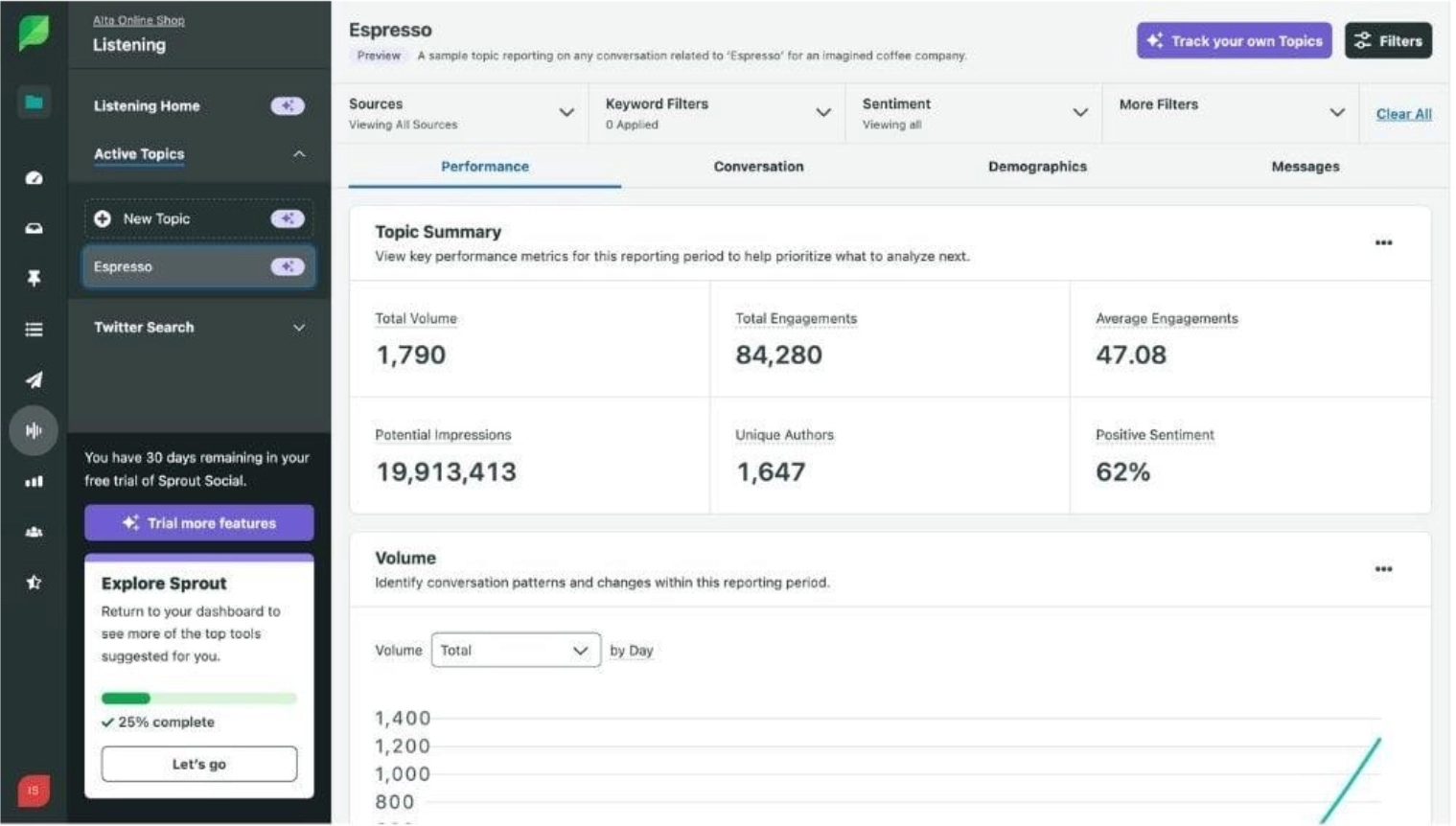
5. Talkwalker
G2 Review Score: 4.2/5
Talkwalker is a powerful tool for social listening that goes beyond traditional platforms by including visual recognition and other advanced analytics.
There is a separate add-on for LinkedIn monitoring.
Key Features:
- Trend and Sentiment Analysis: Monitor both the latest trends and public sentiment to stay ahead of industry shifts.
- Visual Recognition: Talkwalker can identify brand logos and images in social media posts, adding a unique layer to brand monitoring.
- Influencer Identification: This tool helps you discover and engage with influencers that are relevant to your brand.
- Competitive Benchmarking: Track and compare your brand’s performance against competitors across various platforms.

6. BuzzSumo
G2 Review Score: 4.6/5
BuzzSumo focuses on content discovery and social listening, helping businesses track trending topics, competitors, and influencers. It's recently expanded into LinkedIn.
Key Features:
- Content Performance Tracking: Monitor the performance of specific content pieces across social media to understand what resonates with audiences.
- Influencer Identification: Find and engage with key influencers within your industry.
- Trend Monitoring: Stay up-to-date on trending topics to ensure your brand is part of relevant conversations.
- Competitive Analysis: Track what content is performing well for your competitors.

7. Mention
G2 Review Score: 4.4/5
Much like the other tools above, Mention can help track keywords and sentiment for LinkedIn — it's best suited to smaller companies.
Key Features:
- Real-Time Monitoring: Track brand mentions across social media and the wider web as they happen, ensuring timely responses.
- Custom Alerts: Set up notifications for when your brand or specific keywords are mentioned, so you’re always in the loop.
- Sentiment Analysis: Understand the tone of mentions to see how your brand is perceived by the public.
- Trend Tracking: Stay informed about industry trends by monitoring relevant conversations and content.

Subscribe to newsletter
No-BS GTM strategies to build more pipeline in your inbox every week
Related Reading
Some other posts you might find helpful
















