9 ChatGPT Prompts for LinkedIn DMs
TL;DR:
- Use ChatGPT prompts for LinkedIn DMs to personalize messages and increase replies.
- Avoid generic AI-generated messages by adding value and ending with a strong CTA.
- Consider building a strong LinkedIn presence to establish credibility and increase response rates.
- The best messages are human and should provide real value while showing genuine interest in solving challenges.
- ChatGPT can help draft context-specific DMs, but human touch and credibility are essential for successful outreach.
So, you want to use ChatGPT to help you get replies on LinkedIn: how do you avoid generic drivel that people can spot a mile away?
Easy. You pair AI with thoughtful, signal-based selling so that every message is timely, relevant, and likely to book a meeting.
Here are some prompts to help.
Best Practices to Get More Replies Using ChatGPT
1. Start with Personalization
Make sure to reference the specific signal that triggered your outreach, without sounding creepy. For example:
“I noticed your team recently announced [Funding Round]. Congratulations! Are you currently exploring ways to scale [Challenge]?”
2. Keep It Brief and Don't Pitch Right Away
Respect their time by staying concise, and don't make a hard ask in your initial message. Think of it as a conversation starter.
3. Add Value
Your message should offer something useful: a guide, an insight, or even just an engaging question:
“I’d love to share a quick resource on [Challenge] that might be helpful as you navigate [Situation].”
4. End with a Strong CTA
Be clear about next steps, whether it’s scheduling a call, replying to the message, or reviewing a resource:
“Let me know what you think of the above."
10 ChatGPT Prompts for LinkedIn DMs
1. Job Changes or Promotions
Signal: Your prospect has started a new role or been promoted.
Prompt Example:
"Write a casual but professional LinkedIn message congratulating [Recipient’s Name] on their promotion to [Role]. Mention how their new priorities might align with [Your Solution/Expertise/Current Customer's Experience] and suggest a relevant follow-up, not necessarily a meeting. Ie, here's a resource, etc. Avoid generic language."

2. Engagement with Your LinkedIn Content
Signal: They liked, commented on, or shared your LinkedIn post. This account is very warm!
Prompt Example:
"Create a casual but professional LinkedIn message to reach out to [Recipient’s Name] after they liked your post about [Topic]. Don't say anything like "I saw you liked my post", rather something along the lines of "I saw X might have hit home for you." Transition into discussing how [Your Product/Service] addresses similar challenges, OR offer a resource to talk about further."

3. Interaction with Competitor or Influencer Posts
Signal: They interacted with a competitor’s or relevant influencer’s content, showing that they're at least in your orbit.
Prompt Example:
"Write a casual but professional LinkedIn message to [Recipient’s Name], referencing their comment on [Competitor’s or Influencer’s Post topic or link] about [Topic]. Suggest how [Your Solution] complements or outperforms what they’re exploring, or for a less forceful sell, suggest how [customer] overcame this too."

4. Visits to Pricing or Product Pages
Signal: They visited your website’s pricing or product page.
Prompt Example:
"Generate a casual but professional LinkedIn message to [Recipient’s Name], who recently visited your pricing page for [Product/Service]. Don't be creepy and say "I saw you were on our pricing page" or anything. Frame a question that would directly appeal to their challenge based on the fact that they visited your site, as a conversation starter."

5. Attended a Webinar or Event
Signal: They attended a webinar or event hosted by your team, or an external event that you also attended.
Prompt Example:
"Craft a casual but professional LinkedIn message to follow up with [Recipient’s Name] after they attended the [Webinar/Event Name]. Reference a key takeaway from the event and frame a question or send a resource around [Topic]."

6. Company Milestones or Funding Announcements
Signal: The company announced a funding round, product launch, or other milestone.
Prompt Example:
"Write a LinkedIn message congratulating [Recipient’s Name] on [Company Milestone, e.g., Series A Funding]. Mention how [Your Solution] can support their growth goals and suggest a question to start a conversation, or a meeting to discuss."

7. Shared Connections or Common Interests
Signal: You and your prospect share a mutual connection or interest — perhaps someone referred you to them.
Prompt Example:
"Generate a LinkedIn message for [Your Name] to [Recipient’s Name], referencing your mutual connection, [Mutual Connection’s Name]. Use the shared connection as an icebreaker and suggest exploring potential collaboration."

9. No Response Follow-Up
Signal: They didn’t reply to your initial outreach.
Prompt Example:
"Generate a LinkedIn follow-up message to [Recipient's Name], referencing your previous unanswered message without exclusively saying it went unanswered, or repeating what it is that you are offering. Politely ask if they are the right person to connect to or whether they can pass you along to a more relevant contact."
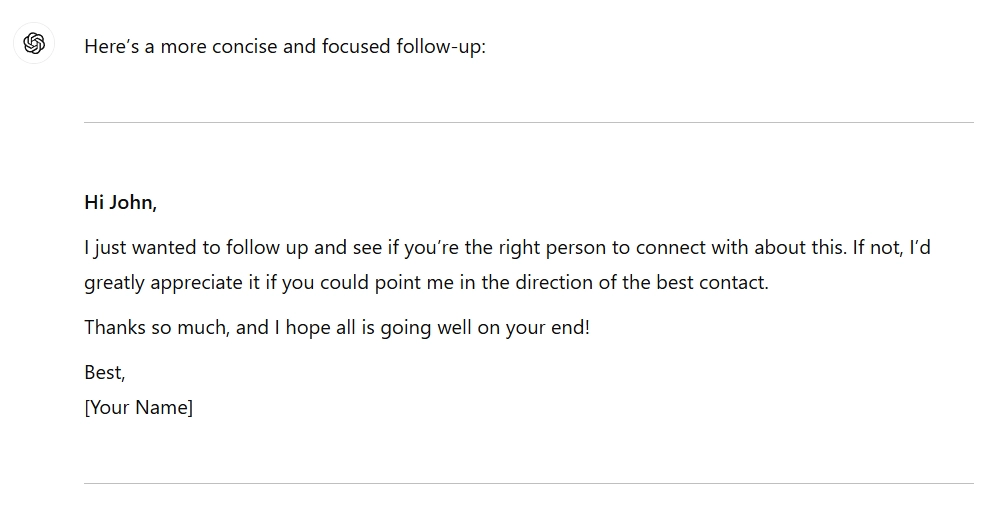
ChatGPT Can Still Sound Too Generic
It took me a while to get the right prompts for the above outputs, and even with the back-and-forth, the outputs are pretty generic.
People can spot this kind of AI-generated messaging a mile away, which can cause your credibility to take a hit.
This is not how to get replies or meetings.
We wrote a whole guide on how to book more meetings on LinkedIn, the TL;DR is:
- Send Blank Connection Requests: 90% of the time, skip the note and send a blank request. Keep it casual unless you’ve met or have a referral.
- Engage Before You DM: Like, comment, and share your prospect’s posts to build rapport. Show genuine interest and contextually warm up the conversation.
- First Message = Valid Reason: No pitch slaps! Address a business challenge, comment on recent activity, or ask a thoughtful question.
- Transition to the Ask Keep it short and relevant. Example: “We’ve been working on [issue] with teams like yours—mind a quick 15-min chat to brainstorm?”
- Use Voice Notes & Videos Stand out with personalized voice messages or video DMs. They’re memorable and build trust.
- Go Multichannel: Back up your LinkedIn outreach with emails or voicemails. Multichannel = 287% higher purchase rates.
Consider Building a LinkedIn Presence for More Replies
Establishing a strong LinkedIn presence for your sellers builds trust and increases response rates across the board. It's something to consider taking on.
Here's what some top companies and industry voices are seeing:
- DreamData has driven +$1M in pipeline for the team through social selling
- For RB2B, 75% of the folks who engage with their founder-led content are dead middle-funnel ICP
- Nick Bennett from TACK drove $2M in pipeline for his former company, Alice, through LinkedIn alone
How to Build Credibility:
- Share consistent, value-driven posts about your expertise.
- Engage with others’ content to expand your reach.
- When you reach out
And you can do this automatically with Letterdrop.
- Turn your sales calls into thought leadership posts automatically (objections, questions, you name it)
- Boost your visibility through automatic like, comment, and repost requests from connected team or partner accounts

Pair Prompts with Defensible Signals → 3× More Meetings
Ultimately, the best messages are those that feel like they come from you because they do.
Start with a thoughtful signal, provide real value, and let your genuine interest in solving their challenges shine through. That’s how you build trust.
We can index Google to get those signals for you and even draft the message.
Subscribe to newsletter
No-BS GTM strategies to build more pipeline in your inbox every week
Related Reading
Some other posts you might find helpful















