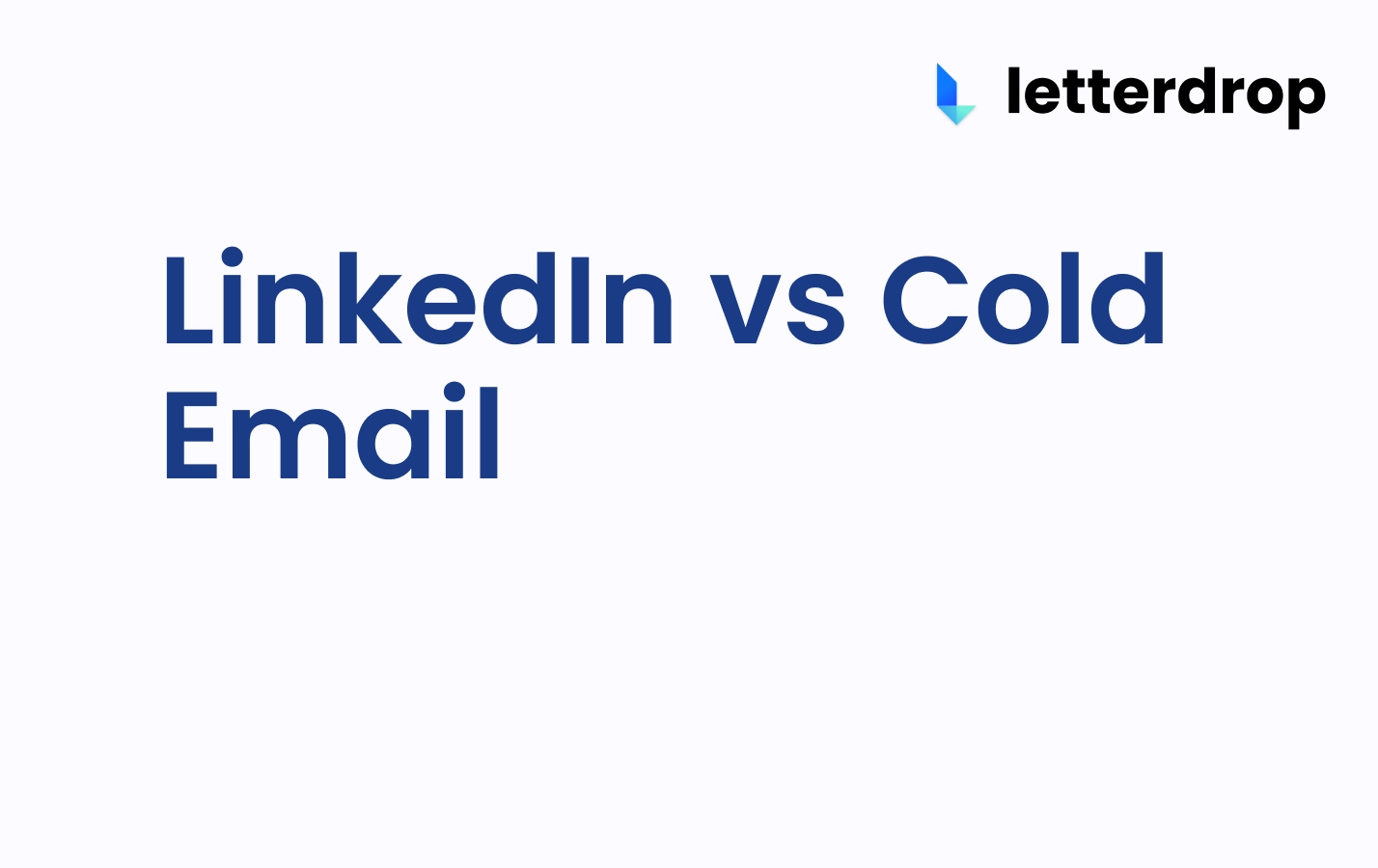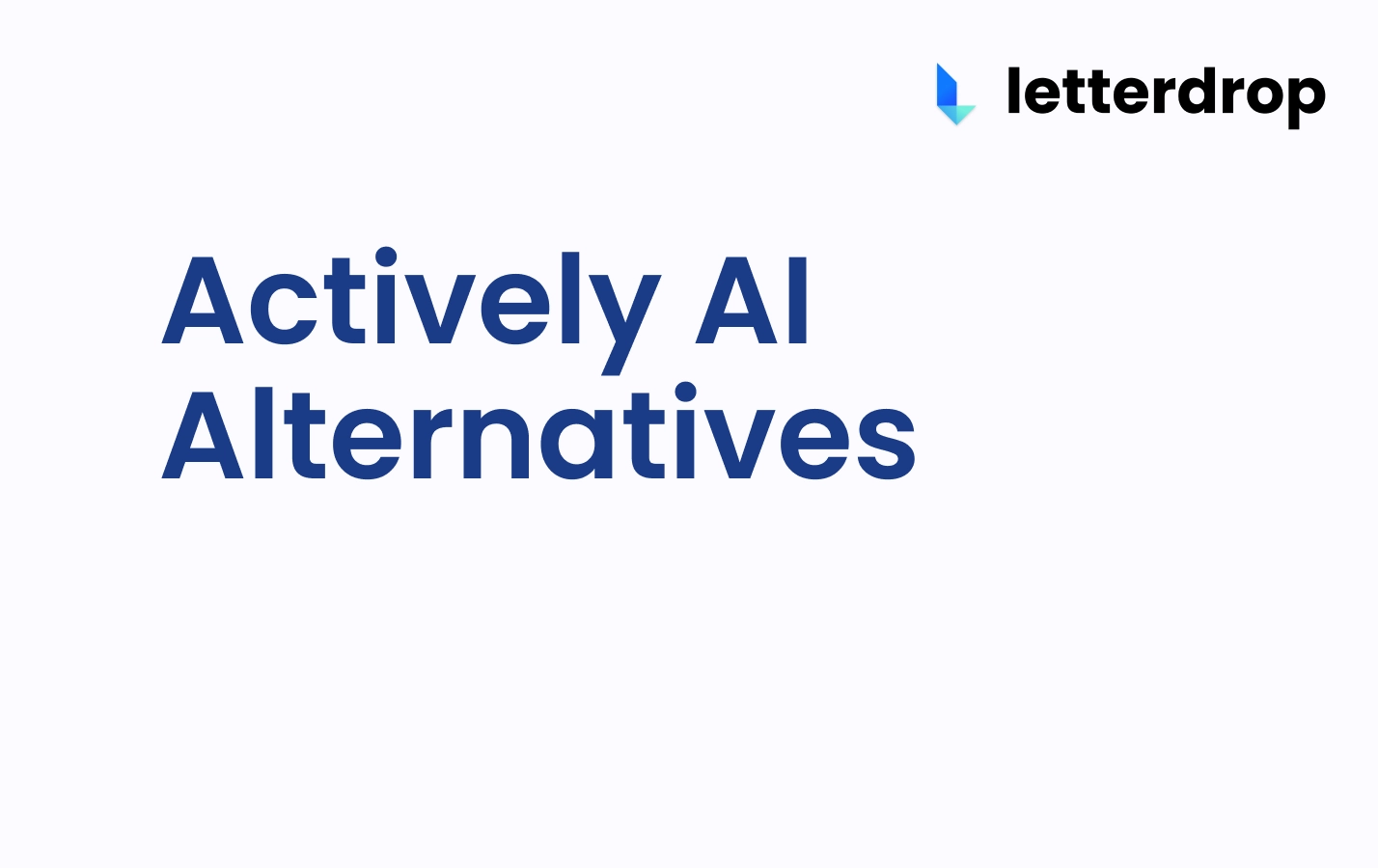How to Optimize for People Also Ask on Google
TL;DR:
- The People Also Ask (PAA) section in Google search results is an interactive feature that shows related questions and answers.
- To optimize for PAA, target long-tail, high-volume keywords, understand search intent, keep answers concise, structure pages with headers and schema markup, and follow SEO best practices.
- Tools like Letterdrop can help automate PAA sections and generate first-draft answers.
One of the many SERP features out there that influence your SEO rankings and qualified traffic is the People Also Ask section.
You want to make sure that you're following best practices so that you feature in these results, get more qualified visitors on your site, and can drive the needle for your business.
Skipping out on the People Also Ask feature can also mean you're skipping out on 15% more qualified traffic — and nobody wants that.
What is the People Also Ask (PAA) Section?
The People Also Ask (PAA) section is an interactive result from a Google Search showing related questions other searchers have asked on the same topic.
 |
When you click on one of the questions, you'll see an answer snippet with relevant, personalized information along with a link to the page it's from.
New questions are added to the list automatically after clicking.
 |
The results aren't always text, either. They can appear as:
- Videos
- Infographics
- Graphs
- Tables
 |
PAA questions help bring users' search journeys to an end quickly, provided they're helpful.
And because the results follow trends and popular questions, searchers can stay updated on the latest information on the topic.
People Also Ask vs Featured Snippets
The PAA section is not to be confused for the Featured Snippet, which are short snippets of text pulled from a top result and positioned at the very top of the SERP.
PAA boxes appear far more frequently than Featured Snippets, according to a study by Nozzle. They appear on 78% of SERPs while Featured Snippets only show on 30% of SERPs.
 |
At the end of the day, both serve a similar function: answering a user's search intent as quickly and concisely as possible.
Why Rank for PAA Placement?
Google prioritizes accurate results that answer user search intent. PAA boxes let you do this quickly and effectively, which is why they're an important facet of SEO.
Here's six main reasons why you need to optimize for PAA placement:
- 78% of PAA boxes appear in the top three results from a Google Search, and the average CTR for these three positions more than two-thirds (68.7%) of all clicks on the SERPs
- You can expect a 15% increase in qualified search traffic if you feature in a PAA in top results
- You don't have to have a top-ranking page to feature in the PAA box. That means lower-ranking posts can be featured here, as well as content from companies with lower domain authority
- You can appear in the PAA box AND in organic SERP results, which maximizes your first-page visibility
- You can use the questions to find keywords, inspire content and add helpful new angles, which also lets you optimize for Google's information gain
- Bigger brands can control branded search results, which is an easy way to control and protect brand image
PAA boxes level the playing field and allow you to appear high up on the SERPs, as long as your content is good enough. That's a huge reason to optimize for them and capitalize on clicks.
How Do I Find Relevant PAA Questions?
Finding PAA boxes (and opportunities to rank for them) is easy — just do a Google search and analyze the SERPs.
You should also check out related searches to better understand what people are searching.
With this information, you can see what's out there and what's missing so that you can add your own content to the mix.
You can also use tools to help you find opportunities. For example, Ahrefs and ScreamingFrog let you generate reports with PAA data, while Letterdrop finds PAA boxes in bulk for you across all your pages, which you can auto-publish.
It lets you see what you've:
- answered and are ranking for
- answered but not ranking for, so you can refine the answer
- not answered, so that you need to go answer it
You can then auto-publish these directly to your site.
How to Answer and Optimize for PAA in 5 Steps
1. Target Long-Tail, High-Volume Keywords
Once you've figured out some opportunities for ranking for PAA using Google or any of the abovementioned tools, you should focus on finding related keywords that you can target.
For the best chance of ranking for PAA, you want to target keywords with a high search volume to capture that demand.
You also want to aim for long-tail keywords — according to a Semrush study, keywords with three words or less only trigger PAA results 47% of the time.
So, how do you find these keywords?
- Manually with an organic Google Search
- With keyword research tools like Semrush or Ahrefs
- By listening to questions prospects and customers have on sales calls
 |
2. Understand Search Intent and the Best Answer Format
Once you know which keywords you're targeting, you need to deeply understand search intent.
Not only is this an extremely important factor in SEO generally, but it's the very purpose of PAA boxes in the first place.
You can figure out search intent by:
- Analyzing PAA results relating to your query
- Using Letterdrop's Search Intent feature, which shows you not only intent but the best possible format for ranking according to top results
 |
3. Keep Your Answers and Metadata Concise
You want to make it as easy as possible for Google to crawl your content and assign snippets to the PAA box.
Part of this is keeping your answers short and readable.
- Format your URLs, title tags, and meta descriptions to be concise and readable. Include your keywords wherever it seems natural
- Use numbered lists and bullet points, which are favored formats for PAA
- Keep answers concise. Don't use overcomplicated language or rambling sentences.
Tip: Guides and "How to" articles like this one from Cognism are usually a great source of PAA results.
 |
4. Structure Your Pages with Headers and Schema Markup
A clean page structure only makes it easier for Google to crawl and index your content.
- Use a clean heading structure that follows a logical flow of H2s, H3s, H4s, etc
- You can also use schema markup to make crawling even easier — if you don't know how to add schema to your pages, you can use Google's Structured Data Markup Helper
5. Follow SEO Best Practices for Your Content
Clean technical SEO across your content pages increases your visibility on the SERPs and makes it easier for Google to crawl your content and feature you in the PAA box.
You need to go through your content to make sure you follow all of these rules (and more):
- The title shouldn't be cut off in the SERP.
- Images need alt text.
- Images need proper file names.
- You shouldn't have more than one H1.
- You need at least two or three internal links.
- At least one high domain authority external link.
- Are there broken links?
- Did you use H2-H6 headings appropriately?
- Skimmable structure, such as bolding and lists.
- Keyword use in introduction to make it clear what this article answers.
- Keyword use in conclusion to make it clear what this article answers.
- No keyword stuffing.
You also need to make sure you're optimizing for EEAT (Experience, Expertise, Authoritativeness, and Trustworthiness). This means including proprietary data, expert interviews, and more to give users the best and most relevant information. This also lets you rank with Google's Perspectives.
We have an entire guide on SEO optimizing your pages to help you keep your site clean and ready to rank.
You can also use our SEO tooling to take care of on-page and site-wide SEO best practices.
Bonus: How to Automate Optimized People Also Ask Sections
You don't have to create PAA answers entirely on your own.
Remember the PAA feature in Letterdrop from earlier? It can also help you with on-page PAA.
- It shows you all PAA questions for your target keyword
- It shows you whether or not you've answered them
- It can auto-generate a first-draft answer for you to work from
 |
Optimize for People Also Ask for More Qualified Clicks
The key to featuring in the PAA snippets is to provide information that's concise, relevant, and SEO optimized.
Keep an eye on the SERPs and ever-changing PAA boxes by either tracking top pages manually or using tools like Letterdrop to help you.
Our tooling was developed by ex-Googlers and we are here to help you follow best practices in half the time. Feel free to reach out to us anytime.
Subscribe to newsletter
No-BS GTM strategies to build more pipeline in your inbox every week
Related Reading
Some other posts you might find helpful