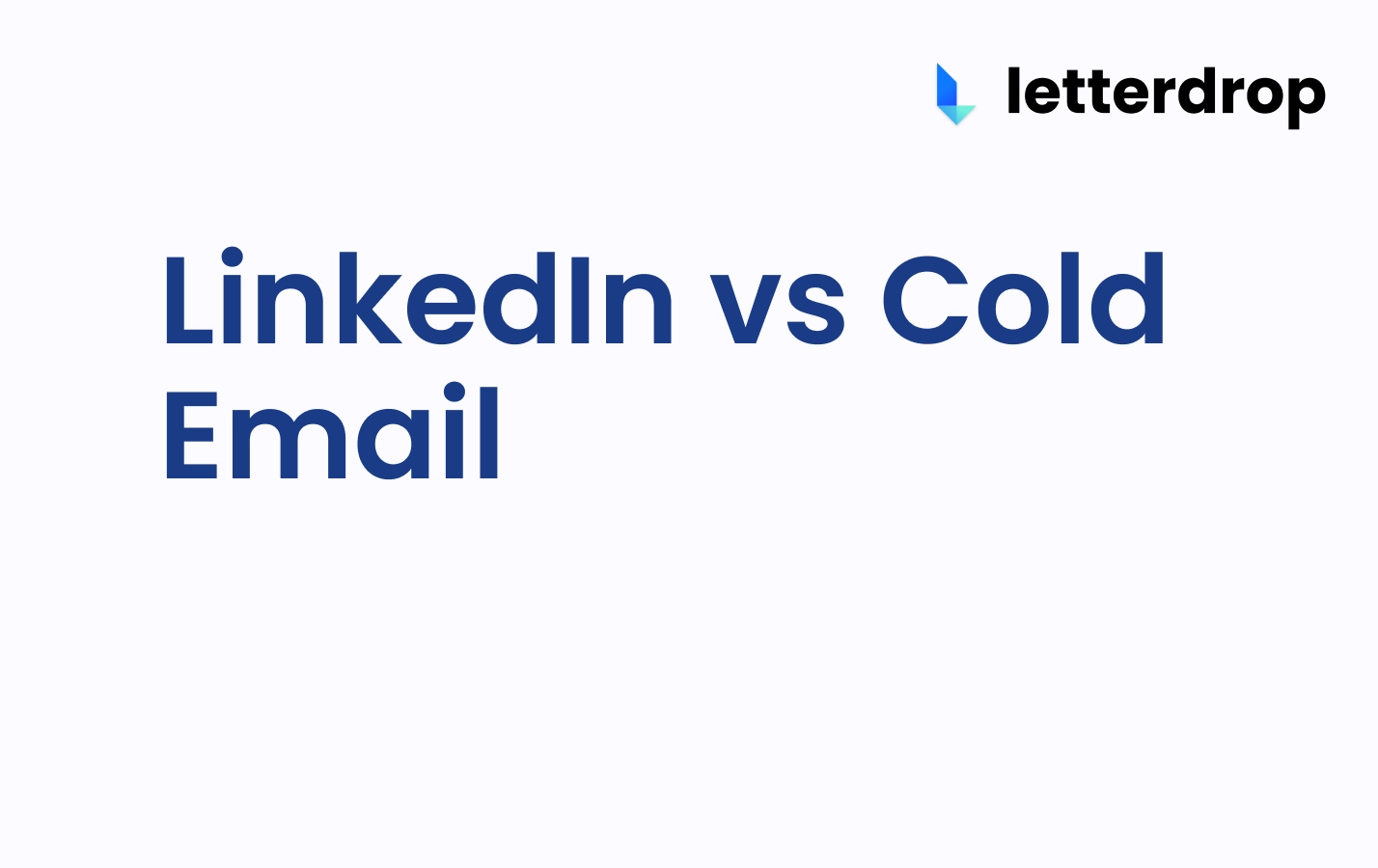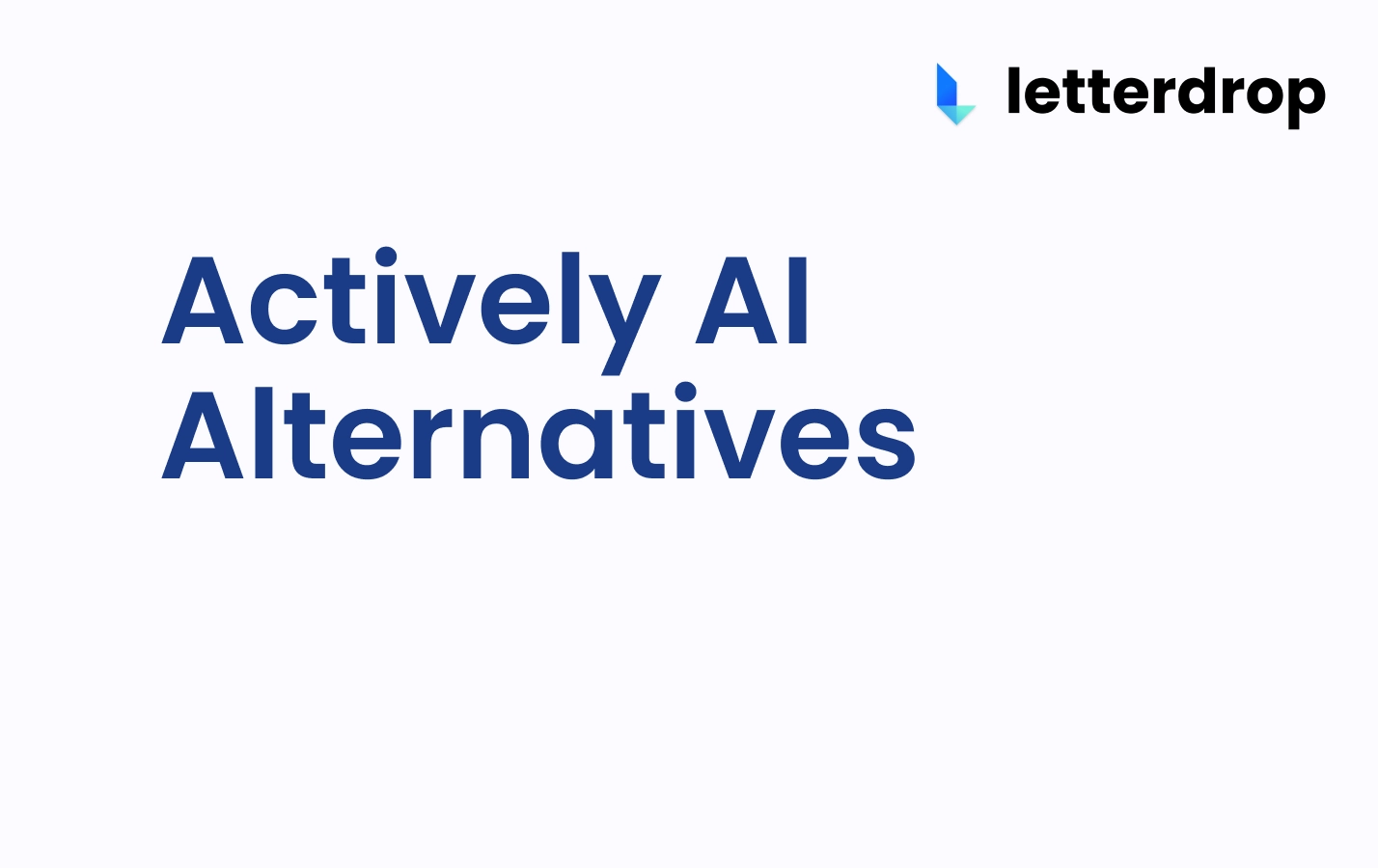How to Promote Webinars on Linkedin
TL;DR:
- Webinars provide evergreen insights that can be repurposed on LinkedIn to continue driving business.
- Most professionals and decision-makers in B2B SaaS are on LinkedIn, making it an ideal platform to reach your target audience.
- Promoting webinar content on LinkedIn can be done effectively by sharing video snippets, adding captions, and providing written insights.
There are over 800 million users on LinkedIn. It's an excellent acquisition channel for B2B SaaS.
And if you have a webinar, LinkedIn is the perfect place to promote it.
This guide will show you best practices for promoting your webinar to drive qualified traffic.
Why Promote Webinars on LinkedIn?
Webinars are a Source of Evergreen Insights
Webinar content tends to be incredibly unique and high value, especially if your guests are brand-name speakers.
It's a shame to waste those insights, especially if there are folks who couldn't make the initial webinar or who weren't on the market for that kind of content at the original broadcast.
By repurposing your webinar to channels like LinkedIn, you can continue to drive business with all those unique insights.
People already showed up to the initial webinar. Why not continue to juice it for those leads?
Your Prospects are On LinkedIn if You're in B2B SaaS
Most professionals are on LinkedIn to learn how to do their job better and network.
Most budget-holding decision-makers are on the platform to recruit and hire.
It stands to reason that your own prospects and buyers are most likely on LinkedIn if you're in B2B — although, you need to speak to your prospects to be 100% sure.
Companies like Refine Labs drove $14M ARR in net new revenue and $50MM in pipeline in two years from leveraging LinkedIn.

You can push valuable webinar content directly to your ICP with the platform and get qualified eyes on your webinar (and on your pages.)
How to Promote Your Webinar Effectively on LinkedIn
1. Share Video Snippets and Infographics from the Webinar
Video does incredibly well on social media, and LinkedIn is no exception.
Clip the best moments from the webinar to share on LinkedIn. This gives you weeks of content to share.

You can also create infographics and other proprietary images that condense the best insights from the webinar and share them on socials.
2. Add Captions to Your Shareable Clips
Videos often play without sound as people scroll through their LinkedIn feeds.
Adding captions takes away the risk of people missing out on valuable insights from your clip because they didn't enable sound.
3. Add Written Insights to the Post
Don't just post a video clip from the webinar. Not everyone will stop to watch it.
You need to add a written section with a strong hook to catch the reader's attention. They can always watch the video afterwards if they want to.
And don't just promote the webinar — give the reader key takeaways that are value-additive.

4. Keep Written Insights Skimmable
Include all relevant info from the webinar clip in the body of the post, but keep it short and concise (like in Lauren's example above.)
Readers should be able to skim your post and get all the insights they need as they scroll.
5. Get Your Team to Engage With and Share Webinar Insights
One of the best features about LinkedIn is its networking effects.
Your team (particularly your sales team) are connected to prospects. If they like or comment on your webinar-related posts, their own network sees it.
You could reach thousands more prospects this way. At Letterdrop, we reach ~16,000 prospects every day by practicing social selling and employee advocacy on LinkedIn, and we only have a team of five at the time of writing.
Get your team to engage and share webinar-related posts. (And if you want to automate it, check out our employee advocacy manager.)
6. Leverage LinkedIn Groups
Identify LinkedIn groups that are relevant to your webinar topic and share the event or post-event insights in those groups.
Make sure to follow the group's guidelines and engage with members who show interest.
7. Run Ads Against Your Webinar
Consider running LinkedIn ads to promote your webinar and posts that follow the live event.
- Sponsored Updates allow you to publish content directly to the LinkedIn feed of any user on the platform, not just your followers.
- Lead Generation Ads on LinkedIn can be displayed in the sidebar on the right side of the page. (LinkedIn also offers lead generation forms that simplify the process of capturing user information)

Optional: Use Letterdrop to Summarize Clips Into LinkedIn Posts For You
You may not have time to write posts for every one of your webinar clips, especially if you're writing for your team members' accounts as well.
The Letterdrop AI lets you paste any video into the editor and turn it into a transcript of your choosing — including in the format of a LinkedIn post.
You can then directly copy this into the social media publishing page to publish directly to LinkedIn.
Can I Host a Webinar on LinkedIn Itself?
Yes, you can host webinars on LinkedIn using the LinkedIn Live feature. To set up a LinkedIn Live event and promote your webinar on the platform, follow these steps:
- Choose the Event Type: When creating your event on LinkedIn, make sure to select the "LinkedIn Live" event type. This is crucial as it allows you to stream your webinar directly from platforms like Zoom to LinkedIn and reach more prospects.
- Fill in the event details: Provide all the necessary information about your webinar, such as the title, date, time, description, and any other relevant details. Make sure to include a compelling description that highlights the value and benefits of attending the webinar.
- Invite your connections: Once you have created the event, you can invite your connections to attend. LinkedIn allows you to invite your connections individually or in bulk. You can also choose to invite specific individuals or share the event with your entire network (more personalized invitations will get you more attendees.)
- Follow Up: After the webinar, follow up with attendees by sending a thank-you email or LinkedIn message. Provide them with any additional resources or materials discussed during the webinar and encourage them to connect with you on LinkedIn for future updates and events.
Don't forget to make use of the promotion methods we've already mentioned in this post to extend the shelf life of your webinar and get more attendees.
Use LinkedIn to Extend the Lifespan of Webinars
Get the best insights from your webinars in front of the right people with LinkedIn.
We have a suite of AI tools that can help you leverage webinar data on LinkedIn, faster. Just reach out to us to start today.
Subscribe to newsletter
No-BS GTM strategies to build more pipeline in your inbox every week
Related Reading
Some other posts you might find helpful