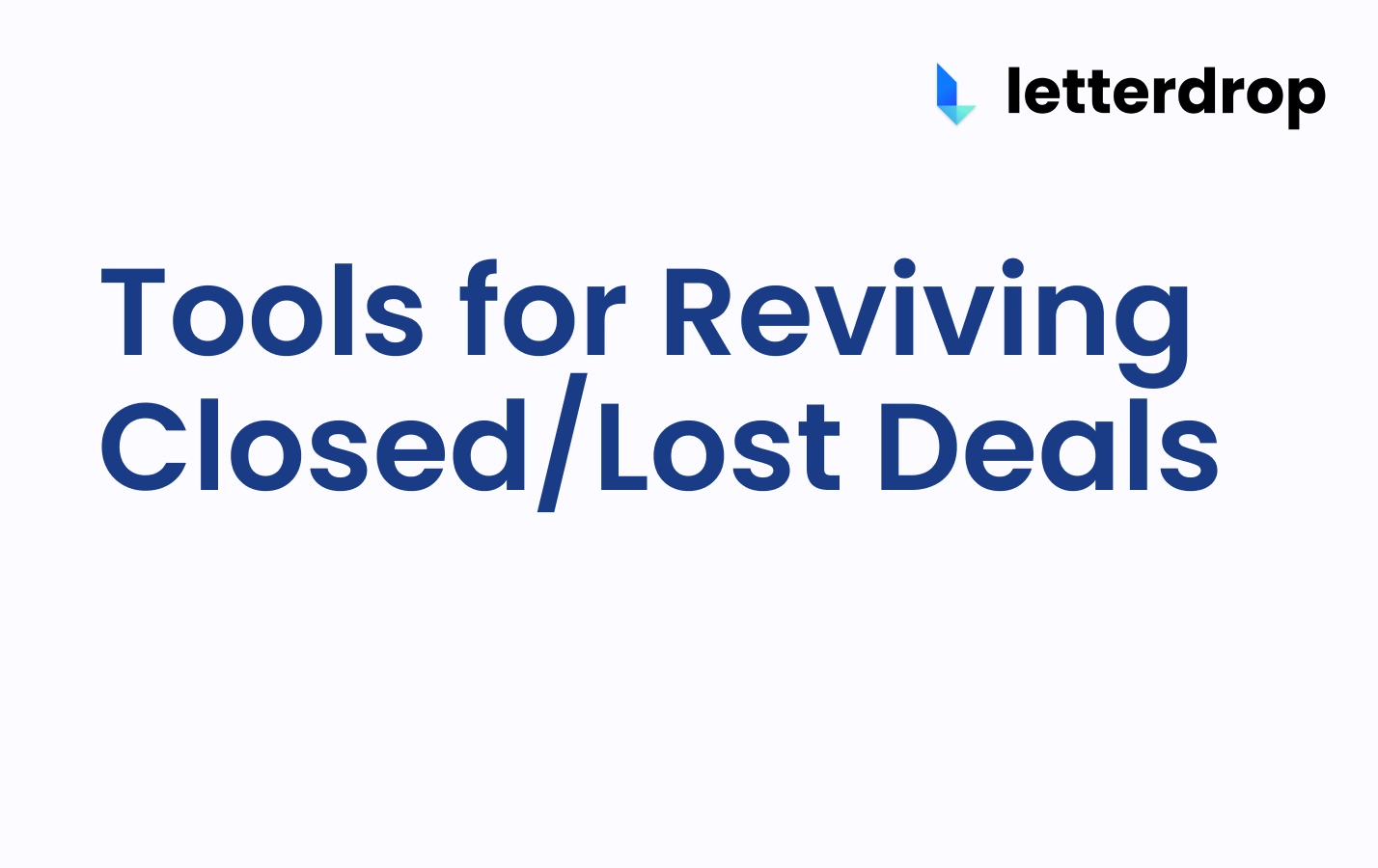8 ChatGPT Prompts for LinkedIn Thought Leadership
TL;DR:
- ChatGPT can help generate LinkedIn thought leadership posts quickly, but quality bar is low.
- Letterdrop offers a more efficient way to create defensible posts by syncing with call software.
Given how often AI is used to speed up day-to-day workflows, you've probably considered using ChatGPT for your thought leadership posts on LinkedIn.
It'll certainly cut down time spent on the platform, but are its outputs good enough to help you stand out and seem human?
Let's take a look.
8 ChatGPT Prompts for LinkedIn Thought Leadership
1. Repurpose Content into a LinkedIn Post
This is probably the easiest of the lot. Just feed ChatGPT an article or transcript and instruct it to put it into a cohesive LinkedIn post for you.
Prompt: Turn this blog article into a short and concise LinkedIn post, with three main takeaways. Speak as though you are a [role].

2. Share Thoughts on Industry Developments
Again, feed the AI an interesting article, post, or infographic (if you have the paid version) and ask it to comment on it.
Prompt: Write a short commentary on the following blog post for a LinkedIn post. Don't exceed five or so sentences. Keep your tone casual, end with a thought-provoking question.

3. Share a Success Story
Give ChatGPT data on either a personal or customer success story, and ask it to write around this information.
Prompt: I recently improved my LinkedIn reply rates from 15-21%. Can you write a success story for LinkedIn around this figure? Mention how it comes down to consistent posting, using engagement data to make observations in outbound messages, etc.

4. Start a Discussion with a Thought-Provoking Question
You can use these to start discussions in your comments or DMs.
Prompt: Generate three thought-provoking questions about [topic, or insert article here], and expand on this idea from your perspective as a [role] for a LinkedIn post. You don't have to mention your job.

5. Write an Educational, Value-First Post
Your connections are looking to learn and do better at their jobs. Use your expertise to help them.
Prompt: You're a [insert your role here]. You've learned that [insert a proprietary data point or opinion here]. Write me a short, value-add LinkedIn post based on this.

6. Respond to a Customer Objection or Question
This is a great way to objection-handle for similar ICPs in your network.
Prompt: Write a LinkedIn post addressing the common objection: '[specific objection].' Frame it as a challenge and share how [solution/tool] addresses it, without over-promoting. Make it seem natural.

7. Frame Your Post Around an Attachment
You may need a paid version of ChatGPT for this, or you can describe the infographic, photo, or PDF instead. Instruct the AI to write around the topic.
Prompt: I have a diagram here of [describe or insert photo]. Please write me a short LinkedIn post to accompany it. You are [role] in [industry], so position yourself as well-informed.

8. Introduce a New Feature by Starting with a Problem
You don't want to come across as salesy when you're launching a new feature. It's best to introduce it as a natural solution to a problem. ChatGPT can help with that.
Prompt: We've launched [describe feature]. Open with a hook or question relating to a problem that this feature solves, and naturally segue into the feature for a LinkedIn post.

ChatGPT is Generic, and Obvious
Unless you're prepared to spend a huge amount of time going back-and-forth with prompts or have lots of proprietary data, ChatGPT will feed you very generic posts, and people have gotten good at spotting AI-generated stuff.
This can mean a hit to your credibility, which is the last thing you want.
But you still want to cut down on time spent writing thought leadership, right? Enter Letterdrop.
Auto-Generate Defensible Thought Leadership from Calls
With Letterdrop, you can generate a defensible post in under four minutes.
It syncs with Gong, Chorus, and other call software, pulling questions, objections, and more to turn into posts.
- Use templates to modify your outputs
- Use voice-to-text if you prefer
- Use URLs as your source text (blogs or videos)
What's more, you can automatically request likes, comments, and reposts from your team or other connected accounts to amplify these posts.

We booked three meetings in thirty minutes using this workflow, and you could too.
Subscribe to newsletter
No-BS GTM strategies to build more pipeline in your inbox every week
Related Reading
Some other posts you might find helpful