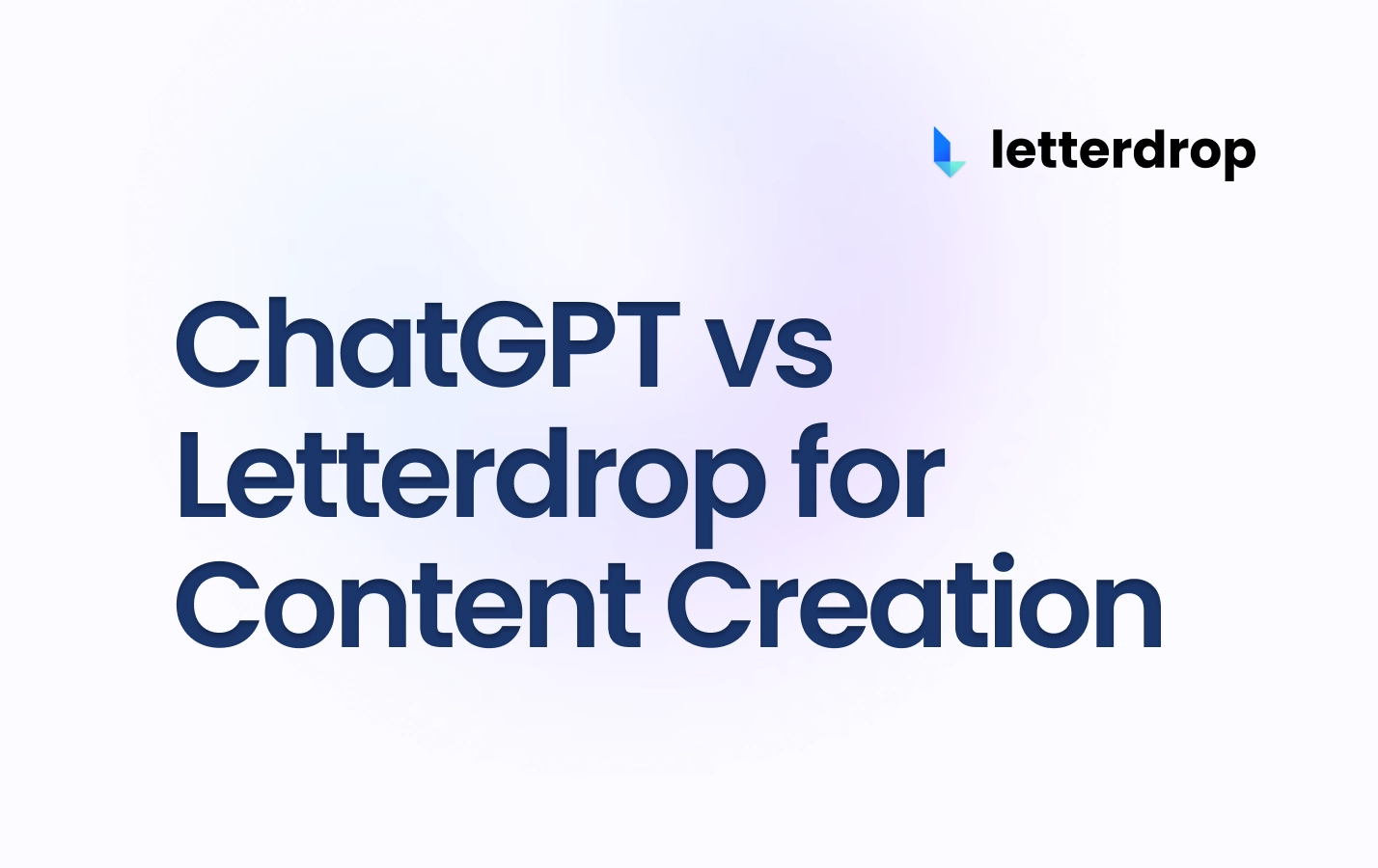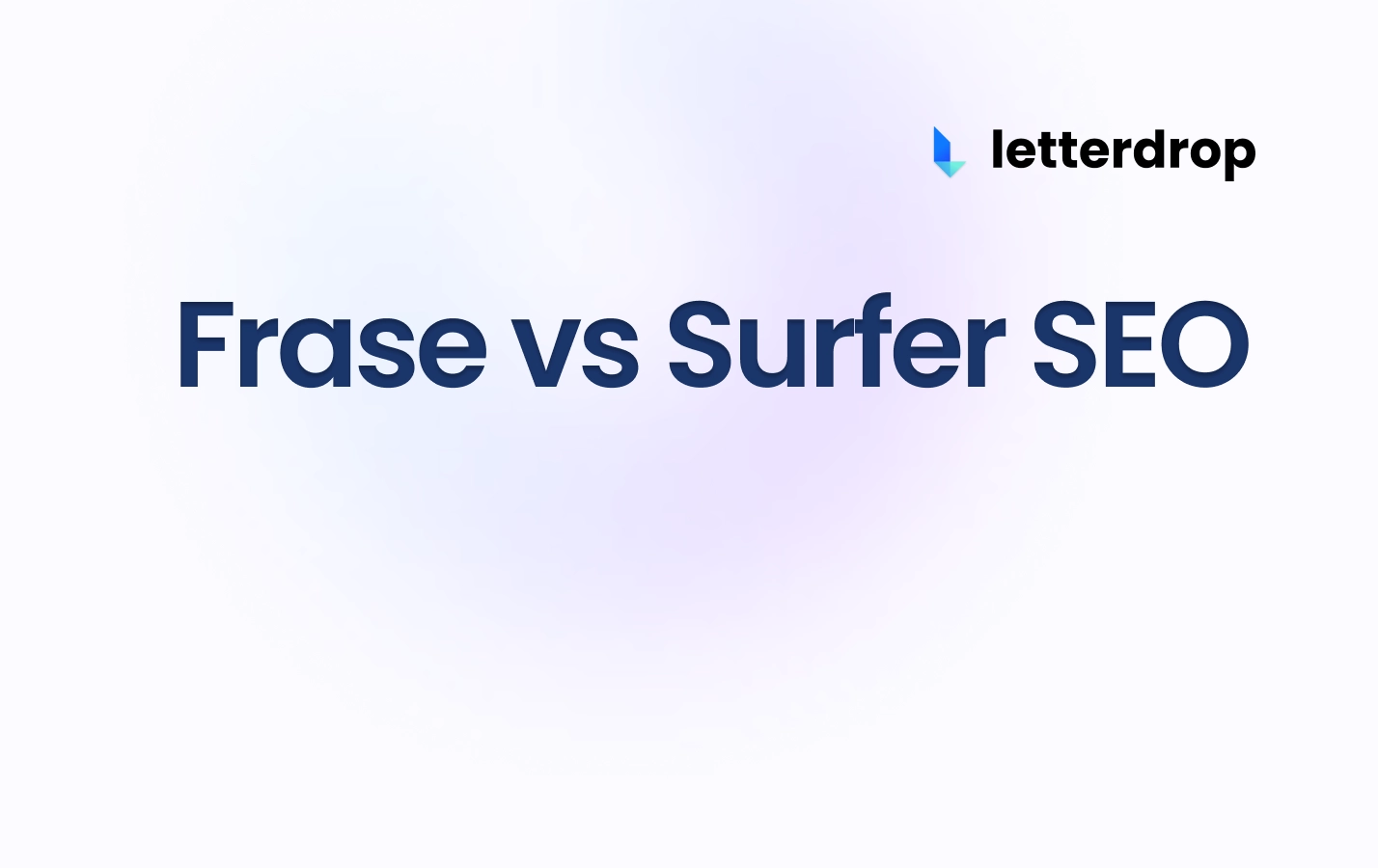How to Schedule Threads on Twitter
Have you been scheduling tweets on Twitter but can't figure out how to do the same for threads? That sounds annoying! Don't worry; we've got your back.
Can You Schedule Tweets on Twitter?
Yes!
Twitter introduced tweet scheduling in May 2020 on its web application. This update allowed users to schedule single tweets to be published later.
While this is great, scheduling one Tweet isn't the same as scheduling a Twitter thread (with multiple Tweets strung together in a single post).
Can You Schedule Threads on Twitter?
Unfortunately, no. Twitter doesn't let you schedule threads in advance.
Luckily, there are other ways to do it.
What Tools Can You Use to Schedule Threads on Twitter?
Hootsuite, Social Champ, and Letterdrop all let you schedule Twitter threads.
But which one is best?
Well, Hootsuite and Social Champ primarily focus on social media management. So if you only need to manage socials, these tools work just fine.
But Letterdrop is the better option for content marketers. It automates your entire content production workflow — coordinating socials, blogs, and emails. So, you can schedule Twitter threads and do so much more.
How to Schedule Twitter Threads in 3 Clicks with Letterdrop
Here's how easy it is to use Letterdrop to schedule Twitter threads:
Step 1: Choose a Twitter Account to Post From
Letterdrop makes it easy to add and manage multiple Twitter accounts.
- You can post from your company account — or those of your CEO, Head of Marketing, Head of Sales, SDRs, AEs, etc. — whoever is customer-facing without needing their log-in credentials
- This allows your upper-level team members — like your CEO — to focus on their own tasks and leave the content writing to... well... your writers
Once you’ve linked an account to Letterdrop, you can:
➡️ Choose an account from the UI (in our case, we chose the Letterdrop company Twitter account)
➡️ Write and edit text
➡️ Break up tweets by typing [...] between lines of text and watch them intuitively turn into individual tweets in the thread in-line
➡️ See a live preview of your thread
➡️ Even @mention accounts and add #hashtags
 |
Step 2: Upload Images and Videos to Your Thread
Images and videos are great for audience engagement. According to Twitter Business, Tweets with videos boosted user engagement 10x more than Tweets without videos.
With Letterdrop, you can insert pictures and videos directly into your Twitter thread and preview them before you post.
 |
Step 3: Schedule Your Twitter Thread
Next, decide the best time to publish your thread. (Is it right now? Sometime in the future? Your choice).
Now that you have a time and date let's get it in the books.
With Letterdrop, you can publish your Twitter thread whenever you want:
- Immediately — publish it right here, right now
- At the same time as a blog post — you might do this if you're redistributing your article
- After a blog post — delay your Twitter thread by 10 minutes, 30 minutes, one hour, one day, etc.
- At any point in the future — like Wednesday at 8:00 a.m. (when you're enjoying your morning coffee instead of tweeting 😉)
 |
What Else Can You Do with Letterdrop?
Schedule Twitter Threads for Ghostwritten Content
Letterdrop lets you ghostwrite tweets and threads for others on your team. As a content marketer, you can get your CEO, Head of Sales, AEs, and Head of Marketing to redistribute content to their audience. You can:
- Assign tasks to freelancers or members of your content team
- They can write the blog post and the corresponding Twitter thread
- Designate an account owner or "approver" (this could be you or someone else)
- They check over the content before approving it for publication
Once the account owner approves a thread, it automatically publishes on the date you set. So you never have to worry about things posting on time.
Use Letterdrop’s Content Calendar to Schedule Threads
Letterdrop’s content calendar is an interactive tool that helps you manage and post your Twitter threads.
 |
What can you do with it?
- Visualize and plan what web content (e.g., blog posts and changelogs) is going out on Twitter. This helps you:
- Space out content — so you're not overloading your audience by posting five things back-to-back
- Fill in gaps — so you don't completely fall off the face of the planet and go weeks (or months) without posting
- Stay consistent — post the same types of content each week so your audience knows what to expect from you
- For example: redistribute blog posts on Twitter on Mondays, a customer story on Wednesdays, and announce new features on Fridays
- Manage social campaigns for multiple company accounts — like Sales, Marketing, CEO, personal accounts, etc.
- You can view them at once or add filters to see certain ones
- Teams can coordinate publishing schedules — so they're not all posting on the same day
Distributing Blog Posts on Twitter
With Letterdrop, you can draft your blog posts and publish not only to your blog, but also distribute them on Twitter. It automatically generates and inserts a link to your blog post in your tweets with a UTM param for tracking even before you publish your article. This automation reduces the risk of bad links and eliminates manual cross-checks when publishing.
 |
What's the point of tracking clicks?
It shows you if your Twitter posts are actually driving traffic to your blog post. You can use a tool like Google Analytics to see what links (uniquely identified with your UTM parameter) people are using to visit your site.
Without a UTM parameter, you wouldn't know if Twitter is an effective distribution channel. Determining audience engagement would be a guessing game (and your strategy for writing and posting content would be non-existent).
View Your Socials Stats Directly
Analyze metrics like link clicks, likes, impressions, comments, profile visits, and retweets to see how your content lands with your audience.
 |
Takeaway: Letterdrop Solves Twitter Threads
Although Twitter can’t natively schedule threads, Letterdrop makes it easy!
But our scheduling tools go far beyond Twitter. Manage your entire content operations workflow — from integration to scheduling, managing multiple accounts, and analyzing stats — for all your blogs, socials, newsletters, and more.
Book a demo today!
Subscribe to newsletter
No-BS growth strategies and content marketing tactics in your inbox twice a month.
Related Reading
Some other posts you might find helpful